Newsletter Submission Instructions and Guidelines
The first online issue of the Newsletter is March 2022. Past issues of the print newsletter are available in PDF form.
How to Submit to the Newsletter
Members should submit articles for the newsletter online:
- Login to itsoc.org and create a submission.
- The main text of your article is in the Body section
- It is recommended that you upload an image in the Image section. Additional images may be embedded in the Body using the toolbar.
- If you are not yet ready to submit, select "Draft" and click save. You can find your saved articles on your profile page under My Content.
- When you are ready to submit, select "Submit for Review" and click save. The Newsletter Editor will receive an email notification of your submission.
Questions regarding newsletter submission and publication should be directed to the Newsletter Editor at [email protected]
In addition to the Newsletter, content can also be posted in the News, Events or Jobs sections of the website.